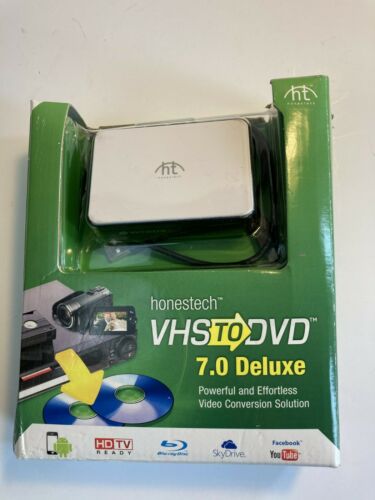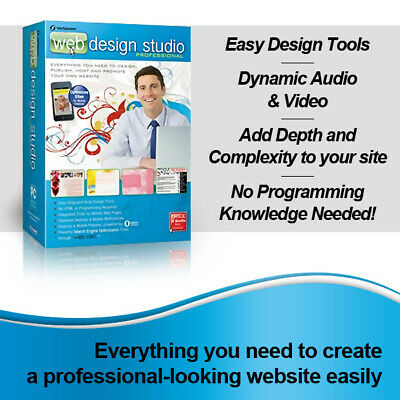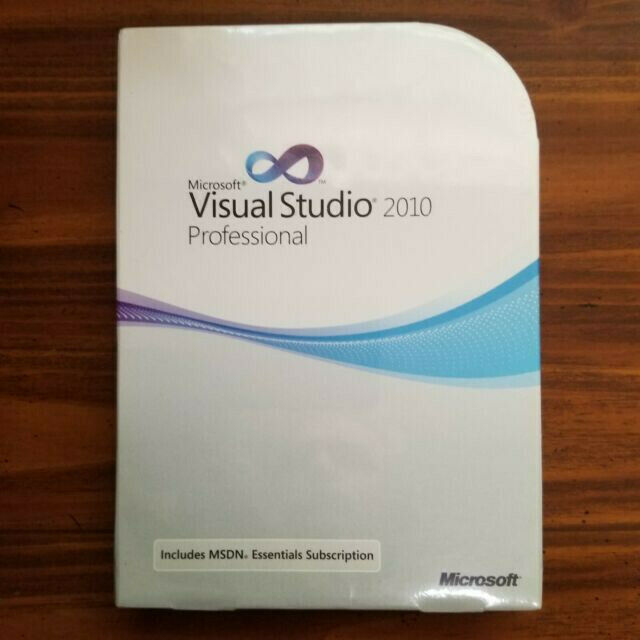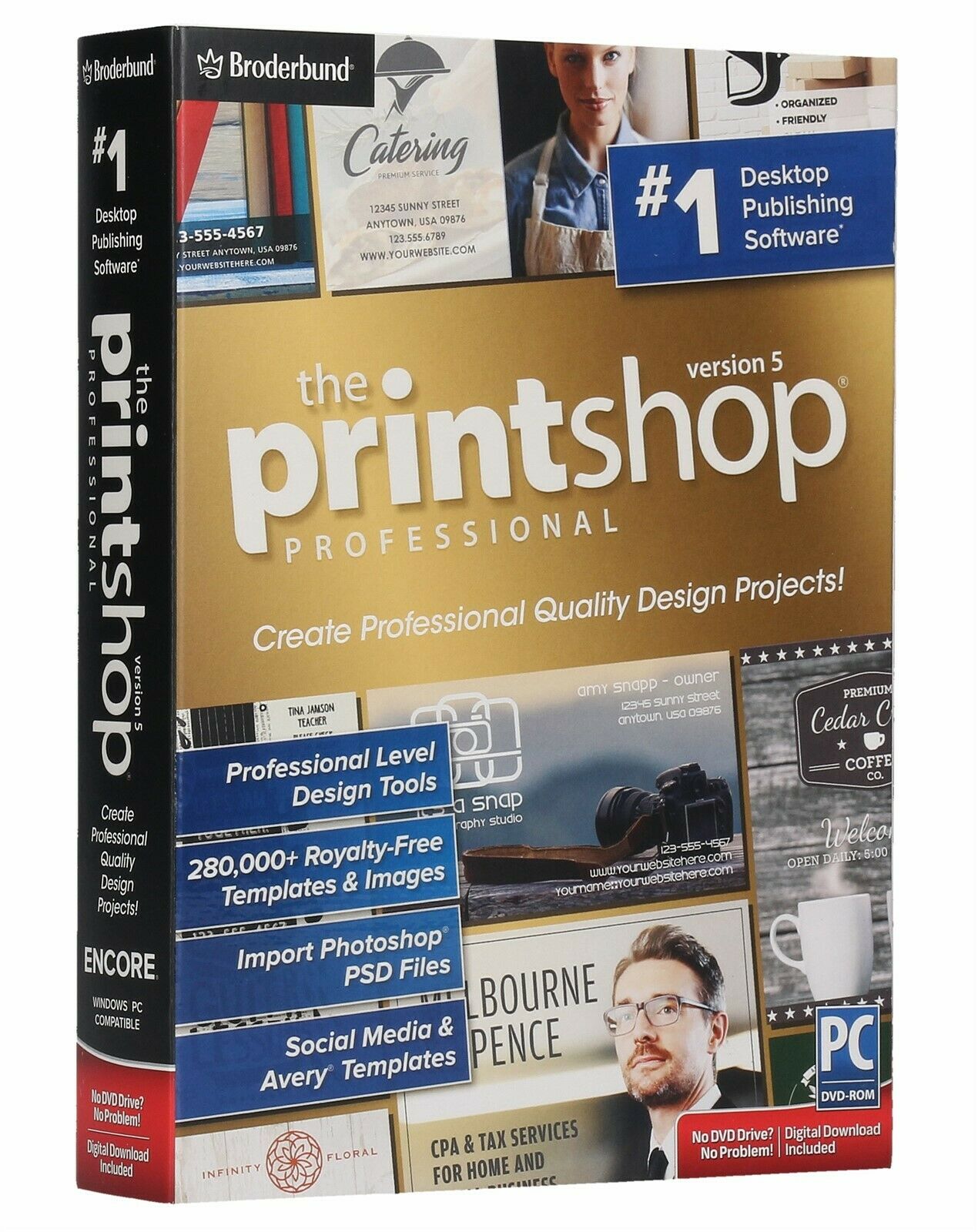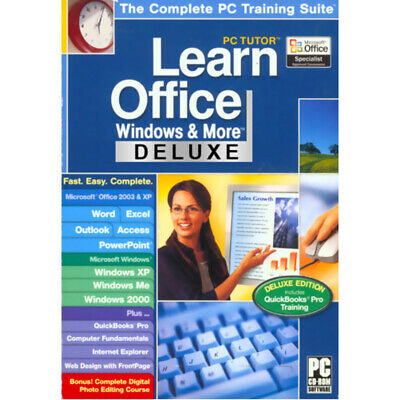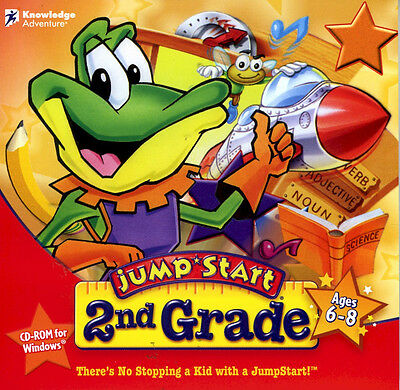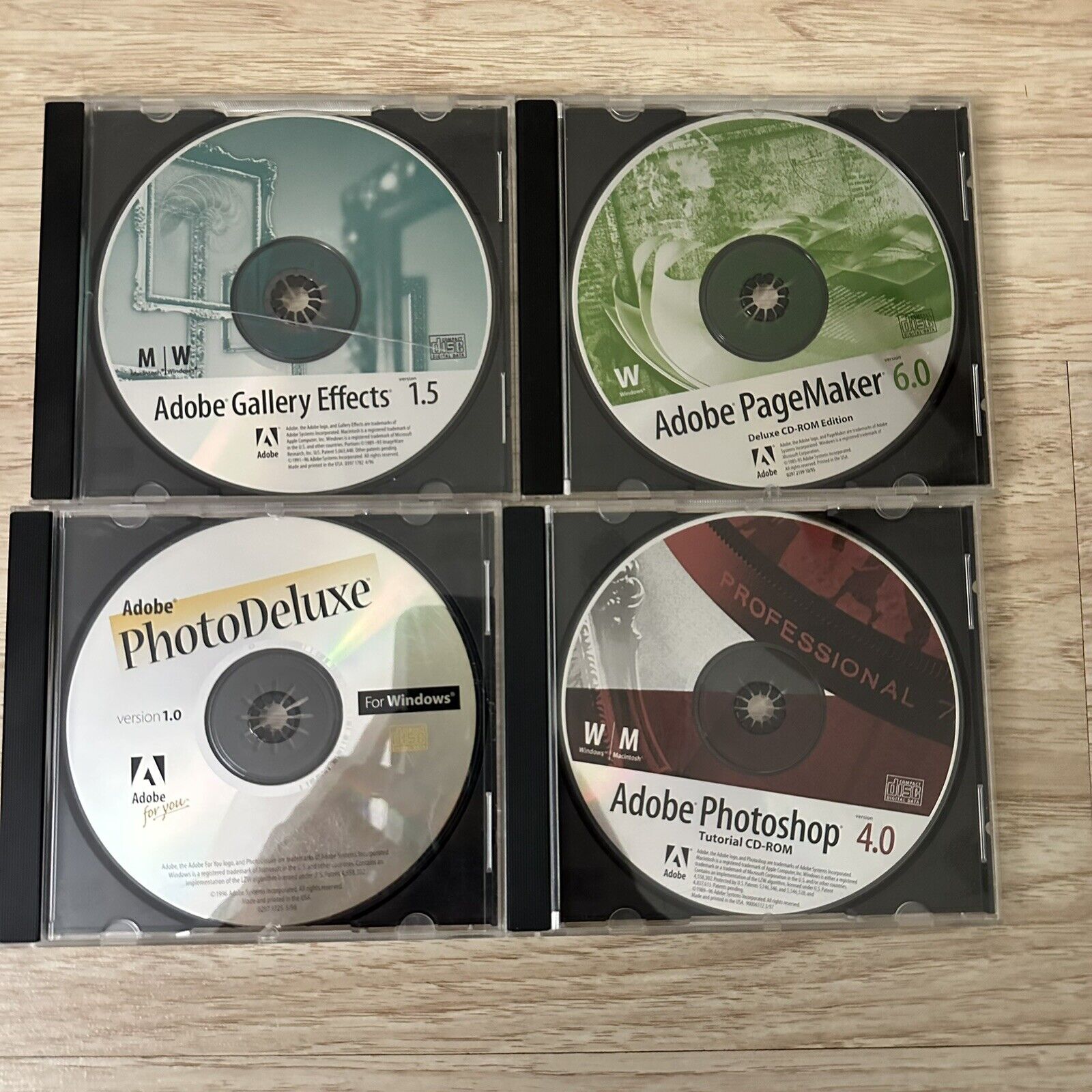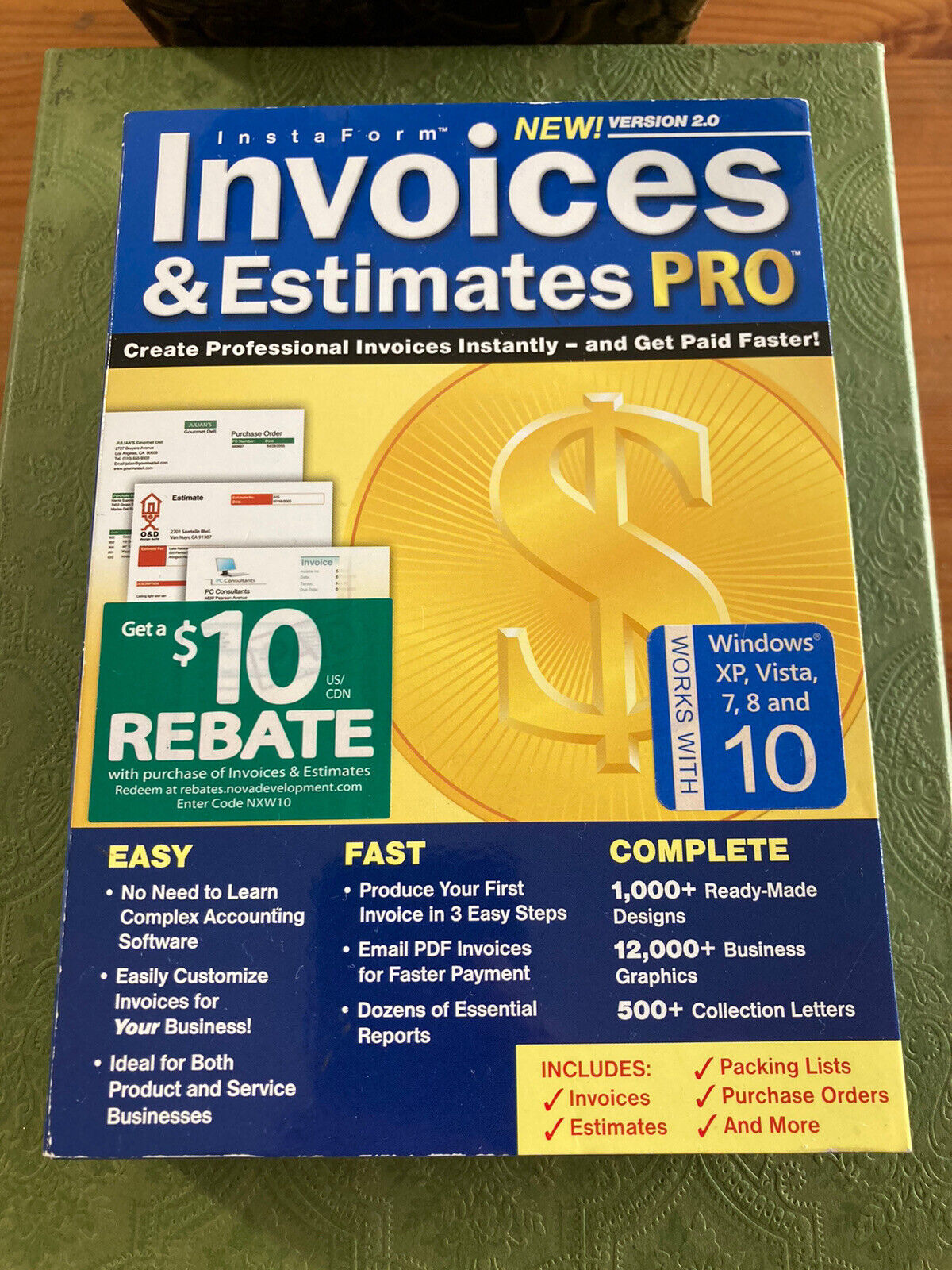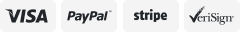-40%
Honestech VHS to DVD 7.0 Deluxe - Effortless Video Conversion Solution New
$ 15.57
- Description
- Size Guide
Description
Videotapes can deteriorate over time. Your old videos will have color bleed, white specks, and other distortions. Don't risk this happening to your home video collection! VHS to DVD 7.0 Deluxe Provides everything you need to easily convert your videos to digital formats. All you need is a VCR and a PC with a DVD burner and, with VHS to DVD's Easy Wizard Mode, you can transfer your video to DVD or Blu-ray Disc with one click. Step-by-Step pictorial instructions guide you through the process. For more creative options, VHS to DVD 7.0 Deluxe's Advanced Mode lets you capture video from analog or HDV/DV camcorder, VCR or DVD player and more. You can also edit unwanted scenes and add transition effects, burn DVDs and Blu-Ray Discs with custom menus, convert video formats for iPhone, iPad, PSP, and more. When you're ready, you can upload video to YouTube, Facebook, or SkyDive with one click. More, you can capture still images of scenes from your video. To revive old music, use the included Audio Recorder software to convert audio from cassettes, LP records, and video tapes to create WMA files, or audio CDs.From the Manufacturer
Powerful and Effortless Video Conversion Solution
All-in-one solution that is easy enough for novice users.
Videotapes can deteriorate over time.
Your old videos will have color bleed, white specks, and other distortions.
honestech VHStoDVD 7.0 Deluxe
can bring back precious memories from your old VHS, Betamax and camcorder tapes. Anyone can convert old tapes to digital formats and preserve priceless home videos forever using this product.
All-in-one Solution
honestech VHStoDVD 7.0 Deluxe comes complete with a VIDBOX (USB Video Capture device), USB cable and RCA AV cables. It works with any video player with RCA output or Firewire (IEEE 1394) port. The VIDBOX requires no external power adaptor, making it especially suitable for laptop users.
Add special transition and text effects, and add background music.
Easy Wizard Mode takes you step by step with pictures.
Great for Novices and Advanced Users
Perfect for both novices and professionals
VHStoDVD 7.0 offers two modes for simple video conversion or advanced video editing needs. The Blu-ray authoring capability allows you to save high-definition video on your HD camcorders without losing any quality. Using the Easy Wizard Mode, anyone can transfer videotapes to DVD with just a few clicks by following step-by-step pictorial instructions that guide the user through the process. Advanced scene editing tools allow users to record movies, delete commercials or unwanted scenes, and easily add special effects, titles and chapter points.
Easy to Share
Easily share your video with friends and family by uploading your video to Facebook and YouTube with one-click, or store them on cloud using SkyDrive access. Also included is the audio recording option which can convert cassettes, mixed tapes, and vinyl records into audio files or music CDs. For more in-depth analog audio conversion, please search for honestech Audio Recorder 3.0 Plus.
What's New
CAPTURE: screen capture (still image), Video adjustment (brightness, contrast & saturation)
EDIT: background music editing (fade in/out), Pan & Zoom
OUTPUT: Blu-ray menu creation, DVD menu preview
CONVERSION: Facebook Upload, HD iPad resolution support
CLOUD: SkyDrive support
What's in the Box
VIDBOX (USB video capture device)
USB Cable
RCA AV Cable
Quick Start Guide
Installation Software CD
Features
Analog Video: Capture old VHS, Beta, 8mm or camcorder tapes and convert them to DVD, Blu-ray or other digital formats.
HD Edit: Capture and edit high-definition video from HDV camcorders. Add various special features including background music.
Blu-ray: Perfect for burning high-definition video that requires greater data storage. Burn Blu-ray disc in 720p or 1080p resolution format.
Audio Recorder: Record audio from your cassettes, LP records, and video tapes to create WMA files or audio CDs.
SNS/Cloud: Upload to YouTube, Facebook and SkyDrive
System Requirements
Operating System
: Windows 8, Windows 7, Windows Vista, Windows XP Service Pack 2/3
USB 2.0 Host Controller/Port
Processor
: Intel Pentium D 3.60GHz, Pentium M 2.26 GHz, Pentium Core 2 Duo E6300 1.86GHz or higher, or AMD Athlon 64 X2 Dual Core 3600+ or higher
Memory
: 1GB of RAM
Free Hard Disk Space
: 700MB for program installation and 10GB for DVD creation (25GB for Blu-ray Disc creation)
Other
: Composite (RCA) cable, Audio cable (3.5mm to composite), Audio cable (3.5mm to 3.5mm), DirectX 9.0 or higher, Windows Media Player 6.4 or higher, QuickTime Player for MOV, CD Writer for VCD and SVCD, DVD Writer for DVD, Blu-ray Writer for Blu-ray Disc, IEEE1394 cable for DV/HDV camcorder
Compatible video players
: VCR (VHS, Betamax), Camcorder (VHS, Betamax, 8mm, DV, HDV, AVCHD), Set-Top Box (TiVo, Cable/Satellite) with RCA/Composite Output Connections, Game Console, DVR (TiVo, Cable/satellite Set-Top Box) with RCA/Composite Output Connections, USB Webcam
Hardware Setup
Enhanced Features